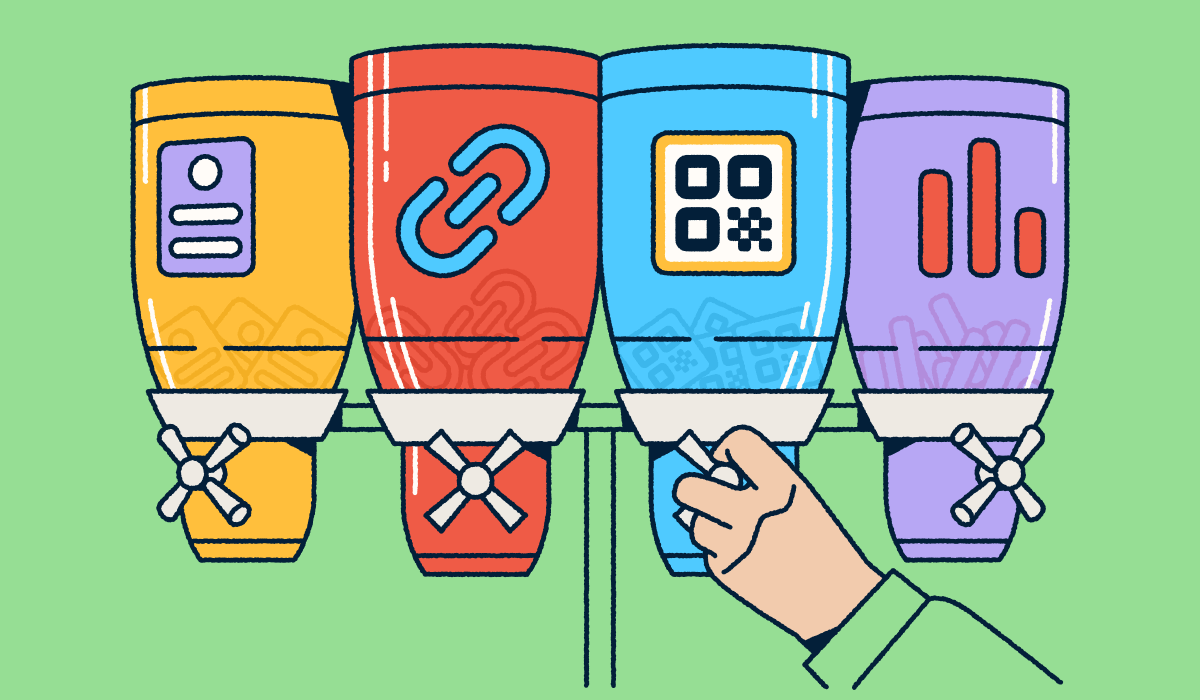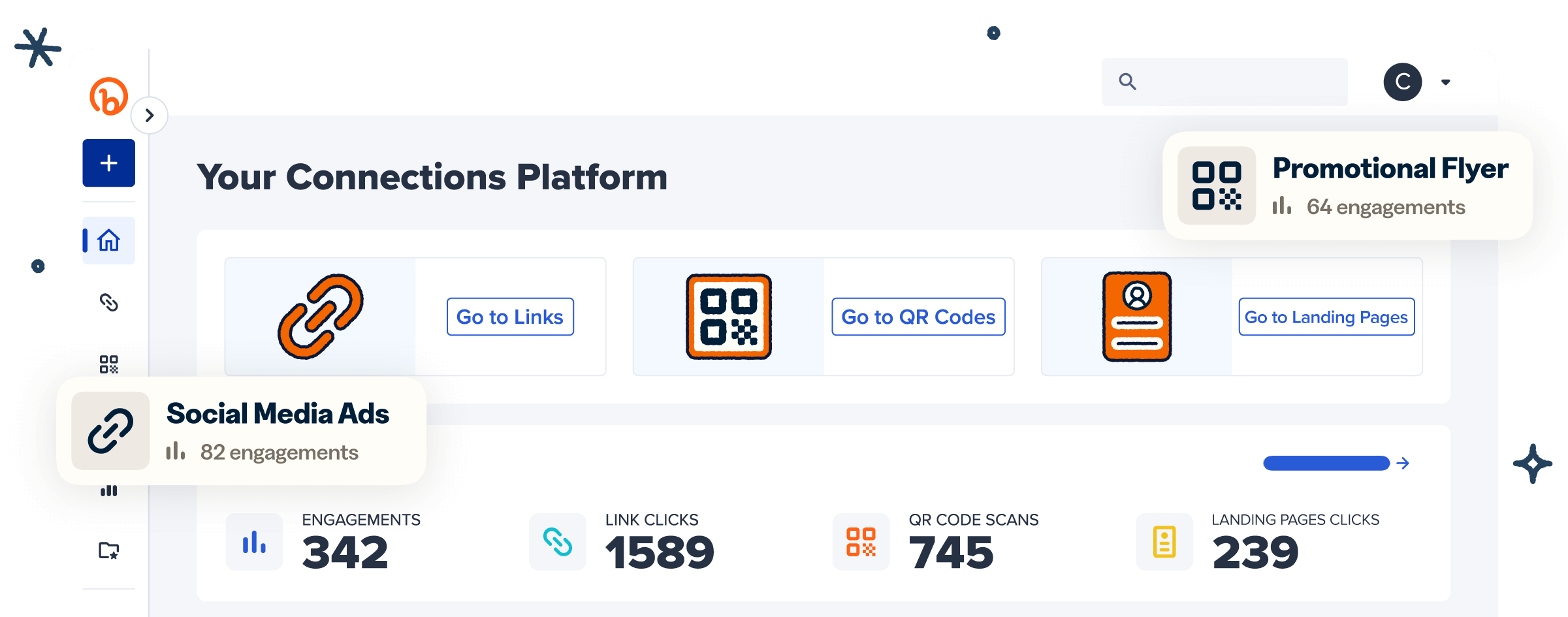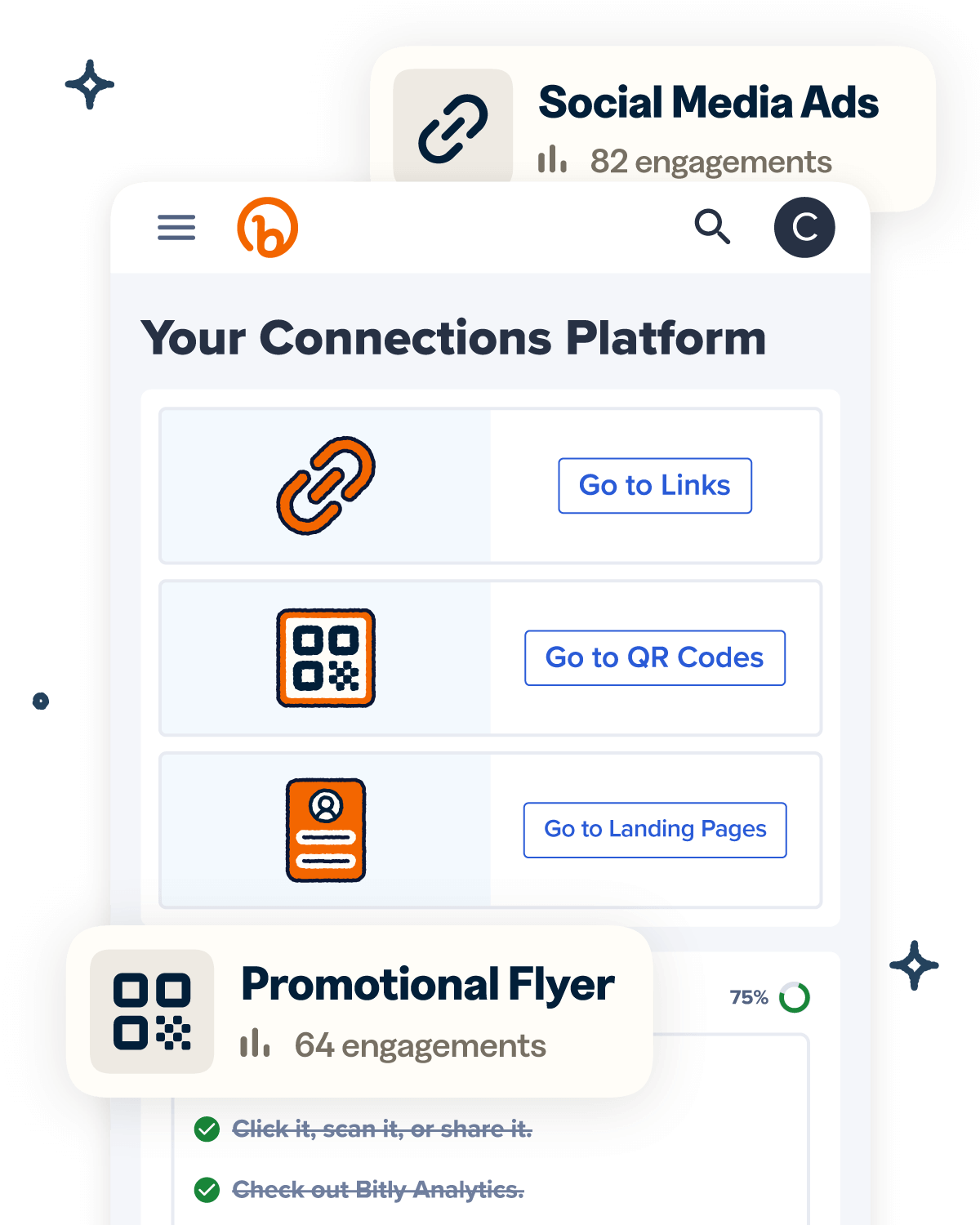Traditional business cards have long been the gold standard for making professional connections—sleek, tangible, and easy to hand off in the moment. But in today’s mobile-first world, digital business cards are redefining how we share contact information. Think of them not as a replacement, but as the modern evolution of a timeless networking tool.
Our eco-friendly digital cards turn simple contact sharing into dynamic, real-time engagement with potential clients. Create fully branded, mobile-friendly cards packed with clickable links, videos, forms, and, of course, your phone number. Share them instantly at networking events, in messaging apps, or via email signatures.
Plus, with built-in metrics and real-time tracking, you know exactly who’s engaging—and when. Whether you’re generating leads, promoting content, or syncing with your CRM, Bitly makes every interaction measurable and memorable, and this article explains how.
Note: The brands and examples discussed below were found during our online research for this article.
Top use cases for Bitly digital business cards
From remote work to real-time networking, the way we connect professionally has changed a lot, and digital business cards are leading that shift. Built on Bitly Pages, our solution lets you create mobile-friendly, branded digital cards that go beyond static contact information—a vast improvement over the original 15th-century technology.
Whether you’re in sales, recruiting, design, or support, these use cases show how digital cards are doing more than just saving the printing costs of physical business cards— they’re redefining first impressions and lead generation across industries.
Sales teams sharing product and contact info in one place
Imagine a sales rep on a discovery call. Instead of emailing multiple links afterward, they simply share their Bitly digital card—a single page with their contact info, a product demo video, and a scheduling link. What a way to make a lasting impression!
After the call, they can view real-time engagement, seeing exactly which links the prospect clicked. This empowers reps to follow up smarter, personalize their outreach, and speed up the sales cycle in a way that traditional paper business cards never could.
Recruiters sending cards to candidates or hiring managers
Are you a recruiter juggling open roles or a hiring manager looking to centralize your outreach with a single digital resource? With a Bitly Pages digital business card, you can embed your Calendly schedule, a list of open positions, social media links, and your LinkedIn profile, then send the card to both candidates and clients. It’s sleek, mobile device-friendly, and trackable. No more scattered emails or missed follow-ups—just clean, branded communication.
Freelancers and creatives showcasing their portfolio
For independent creatives, a Bitly digital business card doubles as a mini-portfolio. You can curate a page with Dribbble links, client testimonials, and instant contact buttons. It’s shareable in a DM, email, or even the bio section of a social media profile. Since it’s optimized for mobile, the experience looks polished on any device and helps you put your best work forward in a field where style always counts.
In-person networking with a QR Code on your card
At conferences and meetups, first impressions are fast. Want to make yours last? Print a Bitly QR Code on your badge, linking to a Bitly Page with your LinkedIn, website, and featured work. Instead of handing out a traditional business card, you’re delivering a branded, trackable digital experience. After the event, connections can revisit everything from one link, making follow-ups and contact management seamless.
Customer success or support reps offering follow-up resources
Support doesn’t end with a phone call. Customer success reps can share a Bitly Page post-call with their contact information, help center links, product guides, and a feedback form. The Page becomes a personalized support hub, improving the customer experience while offering you real-time insight into which resources people use—a great way for a small business to scale support and stay personal without the overhead of regular card printing, which generally costs around $2 per card.
Consultants and advisors consolidating their online presence
Professionals like consultants or financial advisors can use Bitly Pages to create all-in-one hubs. For example, you could include your calendar, FAQs, contact form, and compliance disclaimers in a clean, mobile-friendly layout. It’s the perfect tool for building trust, maintaining compliance, and tracking client engagement. Whether shared in an email or over a call, it’s a smarter, more scalable digital business card.
How Bitly Pages make digital cards easier to manage
The benefits of digital business cards speak for themselves. And with Bitly Pages, managing and evolving your card is effortless. Whether you’re an individual professional or part of a global brand, we help you keep every detail fresh, on-brand, and beautifully organized. From real-time edits to centralized templates, Bitly takes the stress out of updates and helps you create cost-effective, mobile-friendly cards that scale with you and your team. Here’s how it all comes together.
Update your card without changing the link
With Bitly Pages, you can update your digital business card content at any time, without ever needing to change the short link or regenerate your QR Code. That means whether your card lives in an email signature, on a social media profile, or printed on a conference badge, it always delivers the latest version. It’s the ultimate in real-time, flexible branding that grows with you.
Keep branding consistent across teams
Branding matters. With Bitly Pages, businesses can roll out custom-branded templates that reflect company colors, logos, and fonts, giving every team member a polished, professional look. Whether you’ve got a salesforce spread across regions or a recruiting team sharing open roles, your digital cards always align with your brand. It’s the easiest way to make a powerful first impression and standardize card design across your organization.
Organize cards across regions or departments
Managing hundreds of digital business cards can be quite a headache, especially if they’re scattered across a variety of different platforms. Bitly Campaigns lets you tag and sort your page links by department, location, or function. Whether you’re a global organization with networking events in every region or a fast-growing startup scaling your contact sharing efforts, these organizational tools make your digital assets easy to find, share, and manage. It’s clean, centralized, and built for teams on the move.
Bottom Line: Bitly Pages make managing digital business cards simple, scalable, and stress-free. Update details anytime without changing your link or QR Code. Keep branding consistent with templates, and organize cards by team, region, or role. Whether you’re solo or scaling, Bitly helps you stay polished, on-brand, and ready to connect.
Where to use Bitly digital business cards
You’ve built a sleek, mobile-friendly Bitly digital business card—now what? The real power is in how easily it fits into your everyday outreach. With 87% of professionals preferring digital contact info, how do you get it into their hands? Here’s where to put your digital card to work.
Email signatures and outbound messages
One of the easiest ways to increase visibility for your digital business card is by adding your Bitly link to your email signature. Every email you send becomes an opportunity to connect. Whether you’re nurturing leads, setting up client meetings, or just following up, your card is right there, offering contact information, social media profiles, or even booking links in a single click.
Example: A marketing manager sends a campaign update to a new client. At the bottom of the email? A Bitly link with the anchor text “Meet your team” leading to a branded page with the manager’s profile, a calendar link, and a quick intro video. The client instantly knows who they’re working with and how to get in touch.
For cold outreach, it’s a game-changer. Adding a link from Bitly’s URL shortener makes your message cleaner, especially with a custom domain designed to reinforce brand trust. The best part is that all our links provide information about users who click on them—like device type and city/country—giving you insight into where and how well your message connects.
Social media bios and DMs
Social platforms are all about connection, and your digital business card is the perfect link to drop into your bio or direct messages. Whether you’re networking on LinkedIn, connecting on Instagram, or sharing insights on Twitter, your Bitly link keeps everything you want people to see in one place—portfolio links, testimonials, contact buttons, and more.
Example: A freelance UX designer includes a Bitly Link in her LinkedIn bio with the anchor text “Work with me.” That link leads to a Bitly Page with her Dribbble portfolio, recent case studies, and a contact form. When someone DMs her after a comment, she shares the same link, making it easy for prospects to explore her work on any device, in any context.
It’s an effortless way to be shareable, professional, and memorable—all in one click or tap.
Events, printed materials, and onboarding kits
Why settle for static paper business cards when you can give people a dynamic, interactive, paperless business card experience? Our QR Code generator lets you add scannable codes to anything—event badges, swag, flyers, or welcome kits—so new connections can jump straight from the mundane world to online.
Example: A startup hosts a booth at a trade show. Each team member has a custom digital business card with their LinkedIn, product videos, and contact info. Their badge includes a Bitly QR Code that links directly to their page. Attendees can scan any badge on the spot, bookmark the card, and even schedule demos right then and there.
And it doesn’t stop at events. Add QR Codes to onboarding materials, client welcome folders, or partner kits to share everything from team contacts to onboarding videos—all from a single, branded link.
Bottom line: Your digital business card doesn’t live in just one place—it moves with you. With Bitly, you can plug your card into the platforms, emails, and networking tools you already use, track what’s working, and stay connected in smarter, more scalable ways.
Make every interaction count with Bitly digital business cards
Every connection is an opportunity, and Bitly digital business cards help you make the most of each one. Powered by Bitly Pages, these dynamic cards go far beyond static contact information. They’re branded, mobile-optimized mini experiences that inform, convert, and track. Whether you’re in sales, recruiting, or creative services, your card becomes a launchpad—connecting people to the content, links, and tools that matter most.
And because you can update them anytime, share them anywhere, and measure their performance in real-time, Bitly digital cards aren’t just smarter—they’re unforgettable.
Ready to create a better first impression and smarter follow-up? Explore Bitly’s pricing to start using adaptable digital business cards that grow with your goals.