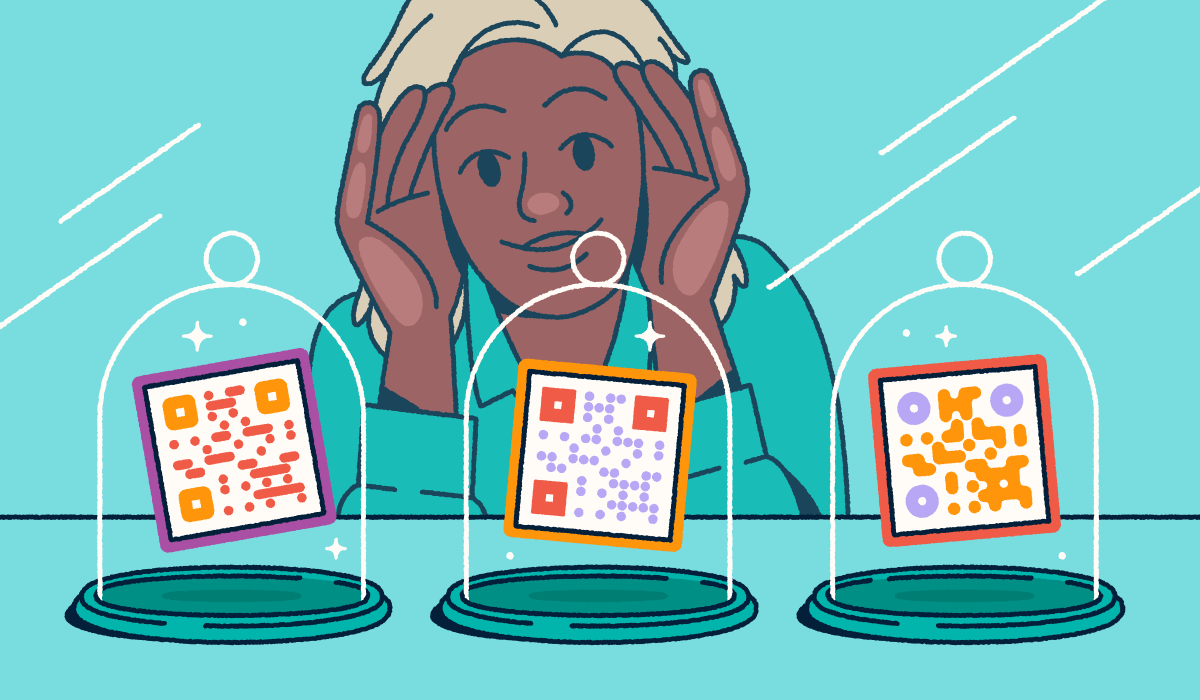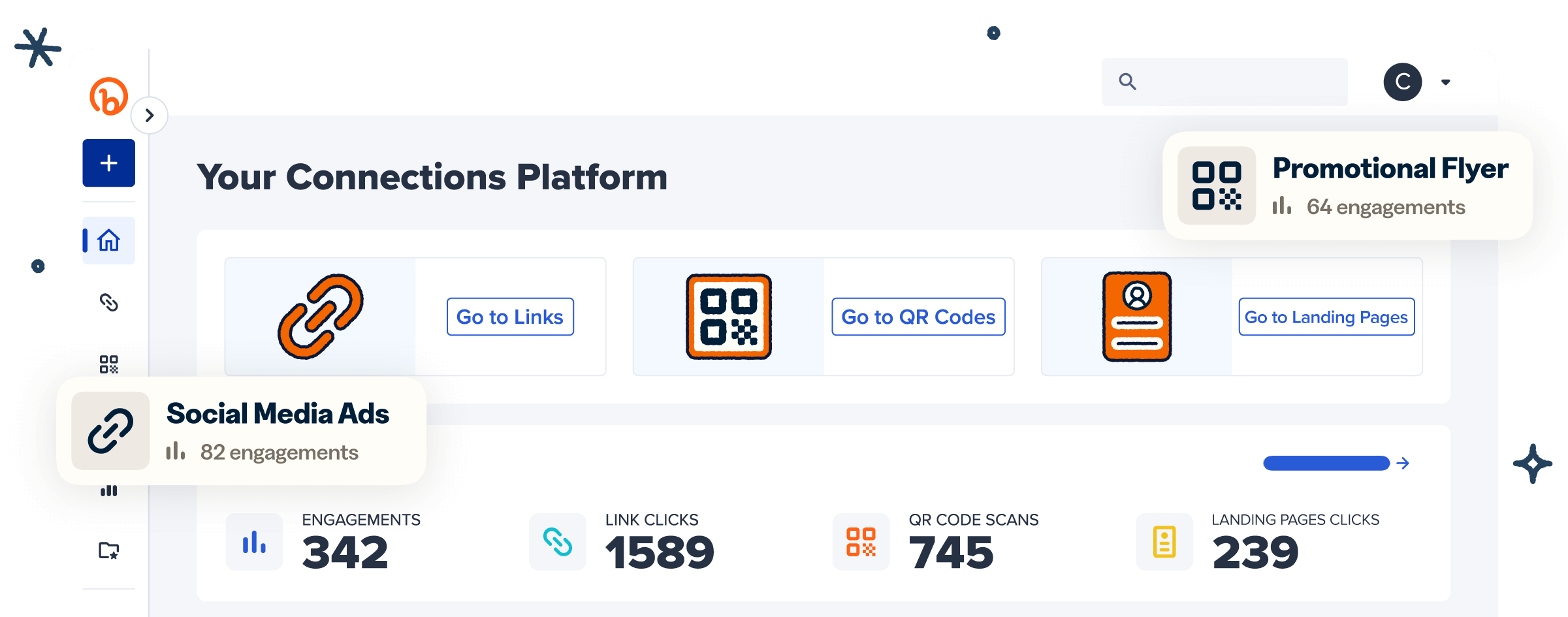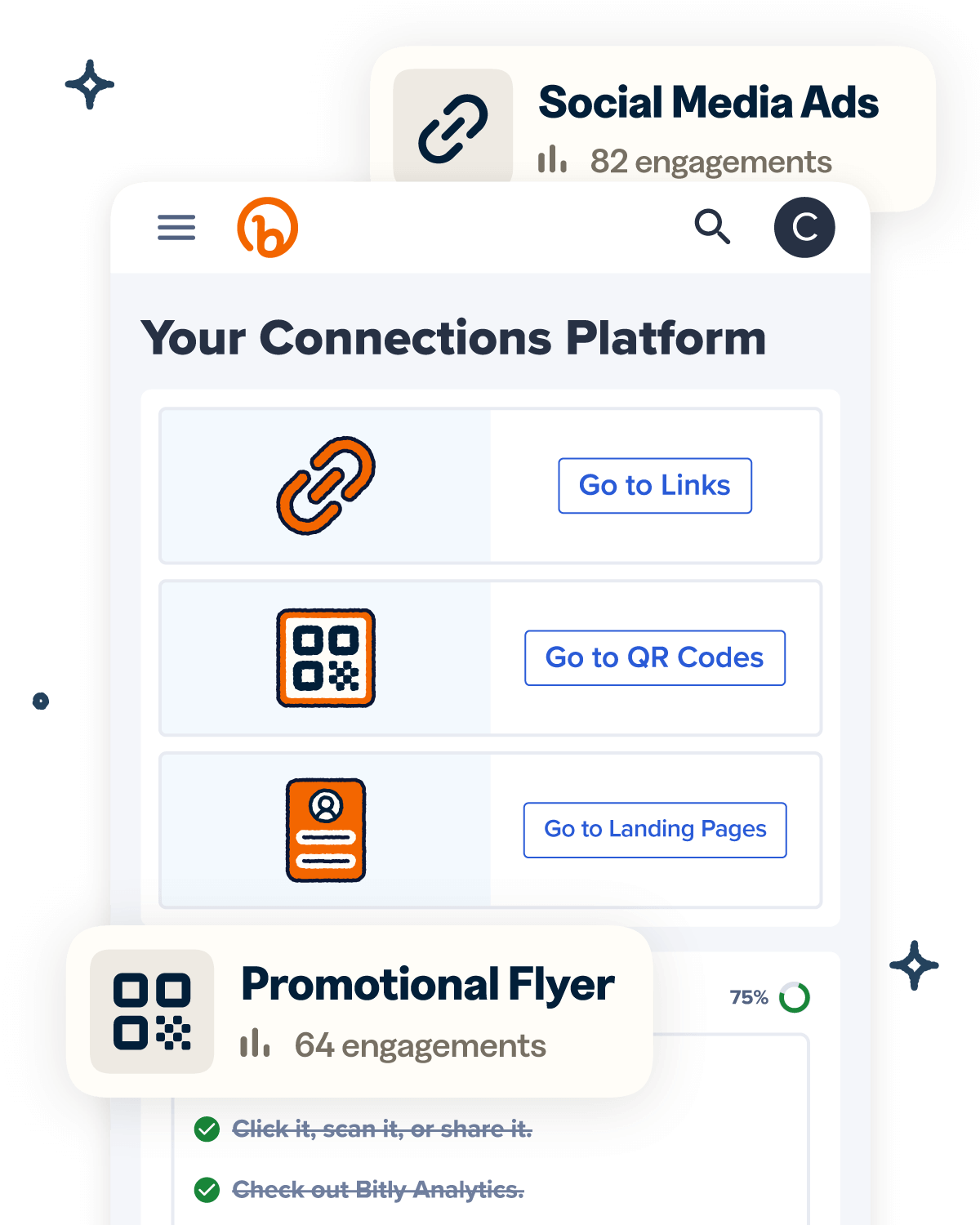Chasing down RSVPs is easily one of the most frustrating parts of event planning. Paper invitations get lost, emails go unanswered, and keeping track of replies can quickly turn into a spreadsheet nightmare. Guest list management shouldn’t be this hard.
Instead of relying on physical invites and manual tracking, today’s hosts are using QR Codes to simplify the process. Whether you’re organizing a fundraiser, hosting a workshop, or planning a corporate event, these scannable tools make it easier to share invites, collect responses, and update event info as needed.
In this guide, we’ll walk through how to create QR Codes for RSVPs, where to place them, and how they can streamline your planning process while improving the guest experience.
Note: The brands and examples discussed below were found during our online research for this article.
What are QR Code RSVPs?
You’ve likely scanned a QR Code before—maybe to buy a ticket, book an appointment, or pull up a restaurant menu. These little squares are everywhere these days, and they’ve quickly become a go-to tool for modern event planning.
More and more hosts are embracing them for everything from weddings to conferences. Nearly half of all couples now add QR Codes to their save-the-dates or wedding invitations, and countless brands use them to promote exclusive events. At conferences, you’ll spot them on everything from speaker slides and Wi-Fi signage to attendee badges.
But how do they work? Let’s look at the QR Code basics.
A QR Code is a type of two-dimensional barcode that stores information, like a link to a website or landing page RSVP form. When someone scans it with their smartphone camera, they’re instantly taken to the specific URL you’ve linked.
They’re especially handy for invitations, since you can use them to collect RSVPs, meal selections, plus-one details, and other guest preferences, all without the back-and-forth of traditional reply cards.
Why use QR Code RSVPs for event invitations?
QR Codes connect print and digital in a way that’s seamless, flexible, and guest-friendly. They provide a faster, more efficient way to send and track RSVPs, whether you’re using evite QR Codes for digital invitations or adding them to paper invites.
Let’s take a closer look at why it’s a smart move to use QR Code RSVPs on your invitations.
Increased efficiency in responses
Traditional RSVP methods like email and physical mail can be slow and time-consuming, especially with the increase in postal delays.
Replies can get lost or arrive damaged—not to mention the hard-to-read handwriting that leaves you second-guessing replies. Meanwhile, email responses leave you with an overloaded inbox and no reliable, built-in way to track them all.
QR Code RSVPs can streamline the entire process. Invitees simply scan the QR Code on the invitation, and it takes them straight to a URL with event details and an RSVP form. If you’re using a form tool or platform that supports notifications, you can even get real-time updates as responses come in, helping you stay organized and informed.
Editable content with Dynamic QR Codes
Even the best-planned events can run into last-minute changes. Maybe your venue gets double-booked, the caterer falls through, or a key speaker can’t make it. When that happens, you need a simple way to update your guests.
Bitly’s Dynamic QR Codes make it easy. With Bitly, you can change your destination URL at any time depending on your plan. So even after your invitations are sent, you can revise event details without reprinting anything.
There are also post-event benefits. You can redirect your QR Code to an event photo sharing page, a video recap, or even a thank-you message. It’s an easy way to keep guests engaged and get more value out of every code you send.
Real-time tracking
One of the most important factors in your event’s success is an accurate headcount. Everything from seating charts and catering to security and compliance hinges on knowing how many guests to expect.
With Bitly Analytics, you can track how many times your QR Code has been scanned, giving you an early read on engagement, even before official RSVPs come in.
While a scan doesn’t guarantee attendance, it’s a useful signal that someone has viewed your invite or started the response process. These real-time insights can help you spot interest trends, adjust your planning timeline, and follow up if needed.
Aim to send RSVPs 6–8 weeks before the big day to give guests enough time to respond. Most people take 2–5 weeks to reply to an invitation, so starting early—and monitoring engagement along the way—gives you a much better shot at locking in your final numbers with confidence.
Enhanced guest experience
QR Code RSVPs also improve the guest experience by eliminating the need to fill out and mail reply cards or manually type out an email. Instead, they just scan the QR Code to access your online form or landing page and submit their responses in just a few taps.
The process is simple, quick, and provides an instant reward, whether that’s more event details, a thank-you message, or just the excitement of getting one step closer to the celebration.
Where to place your QR Code RSVP
You can display QR Codes on almost any print or digital surface. The only real limit is your creativity and the aesthetic of your invitation designs.
For a wedding invitation, you might print the QR Code directly on the invitation or on a traditional response card, giving guests two ways to respond. But one place experts typically advise against is the back of the invitation, since it’s easy for guests to overlook.
For branded events, you can include QR Codes in print and digital ad placements, email campaigns, event signage, and social media posts. The goal is to make it as simple and seamless as possible for attendees to RSVP, so opt for placements with high visibility and easy access.
Steps for creating a QR Code RSVP for event invitations
Using a reliable QR Code generator like Bitly makes it easy to create branded, trackable codes for any type of event. With Bitly Codes, upgraded account holders can customize the look and feel to match your invitation design, connect guests to online RSVP landing pages, and track engagement through Bitly Analytics.
Here’s how to make a custom QR Code using Bitly:
- Sign up for a Bitly account or log in to your existing one.
- From your home screen, tap or click + Create new and select QR Code.
- Enter your destination URL and select Design your code.
- Choose a template or start from scratch. Depending on your plan, customize your Bitly Code by selecting patterns and corners to match your design.
- Select your color scheme. You can choose a single color or gradient for the QR Code, and pick a single color, gradient, or transparent background. Use preset options or paste in hex codes to align with your event theme.
- Upload a logo to personalize your code. This could be your event logo, a couple’s monogram, or even an icon that matches your event invitation.
- Choose a frame style. You can also customize the frame color and add a call to action (CTA), like “Scan to RSVP.”
- When you’re happy with the design, select Create your code.
- Finally, choose Download or Copy Code. You can also edit later with the Customize option.
7 ways that QR Codes elevate invitations for various types of events
QR Codes are highly versatile. You can customize them, display them almost anywhere, and use them for nearly any kind of event. From weddings and birthdays to corporate meetings and fundraisers, QR Codes can simplify RSVP management and improve the overall experience for guests and hosts alike.
Here’s how different types of events can benefit from using QR Code technology.
1. Weddings
Couples can create wedding QR Codes to make it easier for guests to RSVP and access important event details, like the menu, dress code, and location. You also can link QR Codes to URLs like:
- Your wedding website.
- An online form to collect wedding guests’ preferences and dietary restrictions.
- A gift registry.
- A wedding photo album.
If you’re using a Dynamic QR Code, the same code can direct guests to the RSVP page before the big day and to shared memories or thank-you messages after the event.
2. Corporate events
QR Codes make registration quick and professional. They also allow attendees to access the event agenda and check in efficiently using their smartphones, giving them more time to focus on networking and participating instead of waiting in line.
When the event is over, redirect the code to speaker slides, recaps, or additional resources to keep engagement high.
3. Educational workshops and seminars
Planning a workshop often means juggling speakers, materials, and last-minute changes, all while keeping attendees informed. Planners can make the process smoother by using QR Codes to streamline registration for educational workshops and seminars.
They also make it easy to distribute materials before or after the event. Use your code to direct participants to speaker bios, seminar schedules, or even thank-you notes. And if anything changes at the last minute, you can quickly redirect the code to a new destination.
4. Charity events and fundraisers
At most fundraising events, you only have a few minutes to capture someone’s attention and get your message across. QR Codes do more than just help people register—they can also drive engagement and encourage donations.
If you’re a fundraiser organizer, you can link QR Codes to informational videos, testimonies from beneficiaries, or donation pages. This gives attendees a deeper understanding of the cause and makes it easier to contribute on the spot.
5. Birthday parties or social gatherings
QR Codes are great for smaller get-togethers, like birthday parties, picnics, or casual celebrations with family and friends. Think about the last time you tried to coordinate a kid’s party or wrangle everyone’s schedules for a surprise event. Digital RSVPs can make it much simpler.
Use your QR Code to share details like the party theme, food and music options, location, and guest list. It’s a quick, organized way to keep everyone in the loop without repeating yourself in a dozen text threads.
6. Club and community group meetings
QR Codes are an efficient way to manage RSVPs for recurring events like club gatherings or HOA meetings. Guests can confirm attendance online, giving organizers real-time visibility into who’s coming.
You can also link to meeting agendas or prep materials so attendees are ready ahead of time. And since everything is shared digitally, it’s a more sustainable alternative to printed handouts.
7. Art exhibitions and cultural events
At galleries and cultural events, guests often want more context than what fits on a placard. A well-placed QR Code can give attendees instant access to details like artwork descriptions, artist bios, or behind-the-scenes stories right on their smartphones.
They’re also a great tool for boosting engagement and accessibility. Use them to share purchase links, offer audio descriptions of visual pieces, or link to interactive activities for kids.
Create QR Code RSVPs for any event with Bitly
QR Code RSVPs offer a faster, more reliable way to manage invitations while improving the experience for your guests. They make it easy to share key details, collect responses, and stay organized, whether you’re planning a wedding, a workshop, or a community fundraiser.
Bitly gives you everything you need to create branded, custom QR Codes that match your event’s style and goals. With built-in tracking through Bitly Analytics, you can monitor engagement in real time.
And with Dynamic QR Codes, you can update the destination URL anytime—no reprints or resends required. Whether you’re adjusting event details, adding resources, or sharing post-event content like photo galleries or thank-you notes, Bitly helps keep your invites flexible, relevant, and up to date.
Ready to streamline your RSVP process? Sign up for Bitly today!