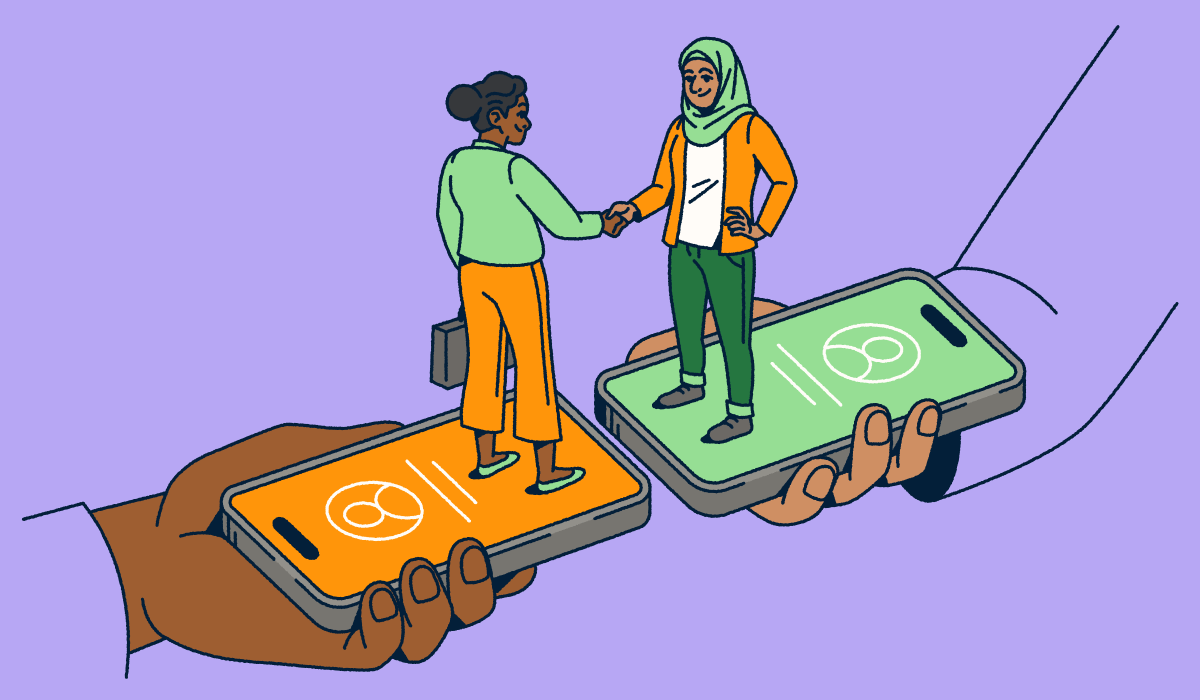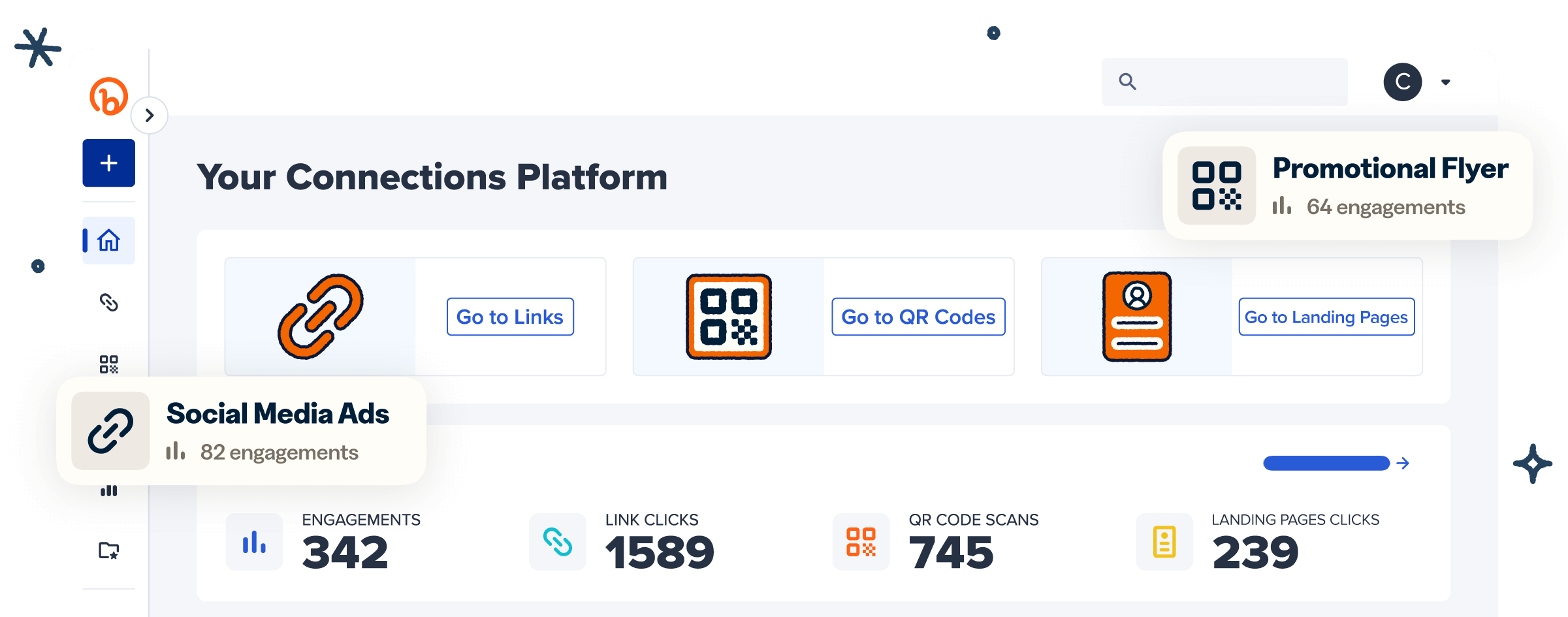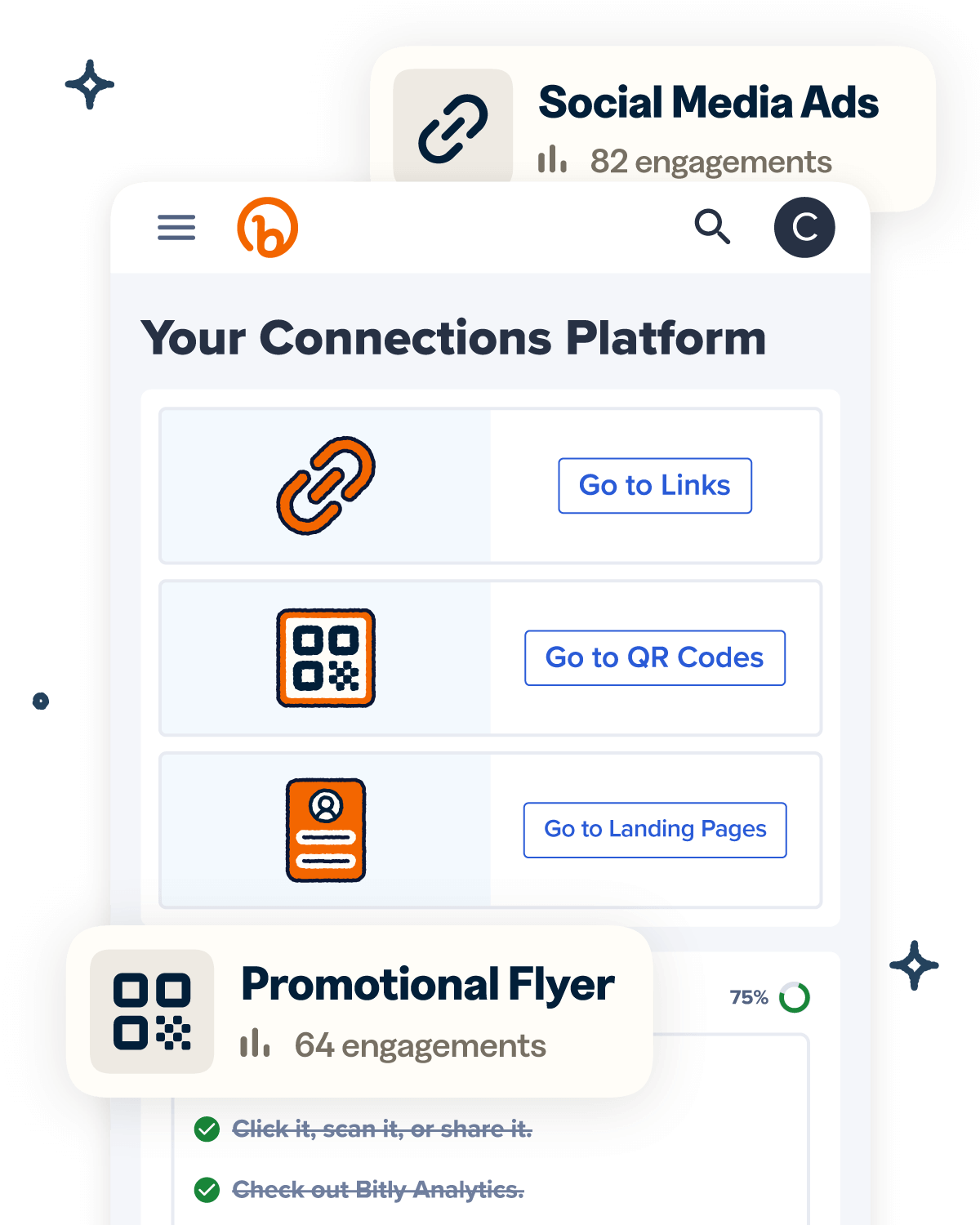Making a lasting impression is tough, especially when your contact information is buried under a stack of paper business cards or quickly lost after networking events. If you’re a creative professional, freelancer, or startup founder, your portfolio isn’t just a nice-to-have—it’s the proof of your skills.
With features like embedded links, customizable templates, and real-time updates, digital business cards can drive immediate action. You can add your portfolio directly to your digital profile, streamline your follow-up workflows, and give potential clients instant access to your work, right from their smartphone. This article explores how to create a paperless business card portfolio that makes your professional identity more dynamic, eco-friendly, and unforgettable.
Note: The brands and examples discussed below were found during our online research for this article.
Why digital business cards need portfolio features
Today’s professionals aren’t just sharing a phone number or job title; they’re sharing a personal brand. Whether you’re in creative services, consulting, or sales, your digital business card should go beyond basic contact information. You need a dynamic way to showcase your work, impress potential clients, and spark meaningful follow-ups. That’s where embedded portfolios shine.
What is a digital business card? It’s an online, shareable resource with your contact information in a mobile-friendly format. Digital business cards with portfolio features let you connect faster, display your value up front, and create more opportunities for lead capture. They streamline networking efforts while making every introduction count, whether at networking events or through social media links.
Portfolios build instant credibility
First impressions matter. A sleek portfolio that highlights past projects, client logos, or real performance metrics immediately boosts trust. Unlike easily tossed or forgotten paper business cards, digital business cards let you show your expertise, not just talk about it. This approach goes even further than a QR Code resume, driving home not just your experience, but your specific creative value.
Adding your portfolio to your digital card creates that “wow” moment, an impression that sticks. You’ll look more professional, more prepared, and more impressive in real-time, whether you’re meeting someone in person or connecting via WhatsApp. Why settle for a simple LinkedIn QR Code when you can point potential clients directly to your most compelling work?
Static PDFs and links don’t cut it anymore
Attaching a PDF or dropping a link in a DM? These less intuitive approaches may work, but there’s a more modern and streamlined way to connect. Static files are hard to preview on mobile, easily lost in inboxes, and often ignored. Generic portfolio links feel impersonal and lack visual impact.
With a mobile-optimized digital card, your portfolio becomes a smooth, tap-and-scroll experience. It’s clean, clickable, and completely customized to showcase your best work, helping you drive more engagement, follow-ups, and real business outcomes.
Digital business cards are built for showcasing
With Bitly’s digital business cards solution, you get more than just a contact card—you get a full digital identity built on top of our robust Bitly Pages infrastructure. Our digital business card templates let you customize every element, from your contact info and social media profiles to embedded media, branded visuals, and links to lead capture forms.
There’s no dev team needed. Just drag, drop, and share. Your digital card becomes a portfolio tool, a networking solution, and a cost-effective replacement for traditional paper cards—all in one. Whether you’re targeting new contacts or streamlining your CRM integrations and workflows, Bitly makes it easier to look sharp and stay connected.
How to build a portfolio-driven digital business card
A great digital business card doesn’t just share contact info—it tells your story. Here’s how to use Bitly Pages to build one that highlights your portfolio and turns curiosity into clicks.
Choose the right content for your portfolio
Curation, not crowding, creates the best portfolios. Focus on high-impact content that shows your value at a glance. This could include:
- Video demos or walkthroughs.
- Links to case studies or project pages.
- Social media features or press highlights.
- Image galleries of your work.
- Client testimonials and logos.
Your goal is to make a lasting impression quickly. Prioritize quality over quantity, especially when sharing your digital card during networking events or follow-ups. Think of your digital business card as a cost-effective and eco-friendly way to preview your work, spark interest, and prompt action.
Create your card using Bitly Pages
With Bitly Pages, creating a professional, mobile-ready digital card is fast and intuitive. You can add:
- A branded headline and intro bio.
- Smart contact information like your phone number, email, and LinkedIn profile link.
- Social media links and embedded media.
- Clickable images or video blocks.
The layout is responsive and optimized for smartphones—perfect for in-person meetings, Zoom intros, or digital networking tools like WhatsApp. Whether you’re a freelancer or part of a startup, Bitly’s platform makes showcasing and sharing your work effortless.
Add Bitly Links or Codes to track portfolio engagement
If you want to know what content connects with potential clients, use Bitly Links to track clicks on specific projects or testimonials in your portfolio. You can also pair your links with Bitly QR Codes to make each piece scannable, which is ideal for real-time lead capture at networking events or trade shows.
Tracking these metrics can give you valuable insight into audience behavior. You’ll see which items generate the most engagement, helping you refine your portfolio over time and optimize future outreach. It’s a smart, scalable, and sustainable approach to professional networking, which is why we make it simple to get a QR Code for a website with just a few clicks.
Ways to share and scale your digital business card
Once your portfolio-driven digital business card is ready, it’s time to put it to work. Bitly makes it easy to distribute your card across channels while tracking what works best. Here’s how you can make the most of our tools:
Use a QR Code to share your card in person
For face-to-face moments like networking events, trade shows, or coffee chats, a Bitly QR Code is the ultimate shortcut. Just generate a QR Code linked to your digital business card’s URL and print it on:
- Lanyards or name tags.
- Resumes or flyers.
- Signage at event booths.
- Branded merch like water bottles or tote bags.
QR Codes on business cards and other physical materials track every scan, giving you insights into the device type, day, and location (city/country) every time anyone views your link. It’s a powerful way to combine real-time networking with smart analytics that persist long after your initial face-to-face.
Drop your card in emails, DMs, or calendar invites
Sharing your digital business card virtually is just as easy as doing so in person—maybe even easier. Use a Bitly Link to share your card in:
- Email signatures or follow-ups.
- LinkedIn or Slack messages.
- Meeting invites or calendar event descriptions.
These short links are mobile-optimized, easy to embed, and perfect for making a professional identity accessible in everyday workflows. Whether you’re connecting with freelancers, potential clients, or new contacts, it’s a smooth, consistent experience.
Track card performance across channels
Tracking your portfolio’s engagement across different channels is an important way of determining which strategies put your work in front of potential clients. If you use multiple links and QR Codes and organize them with tags, the Bitly Analytics dashboard can show you:
- Total link clicks and QR Code scans.
- Top-performing portfolio links.
- Traffic sources (email, social, in-person, and so on).
- Engagement trends over time.
With this data, you can iterate your card content, test new lead capture tactics, and fine-tune how you present your contact information. It’s all about streamlining your networking tool and building a smarter, more sustainable way to connect.
Create a smarter digital business card with Bitly
Portfolios aren’t just for designers or marketers; they’re essential for anyone looking to showcase results, build credibility, and make their professional identity stand out. Whether you’re a consultant, freelancer, or part of a growing startup, a portfolio-driven digital business card helps you put your best work front and center.
With Bitly Pages, you can build a clean, mobile-optimized digital business card that goes far beyond basic contact info. Embed media, add testimonials, highlight case studies, and track every click or scan with Bitly Analytics. It’s a smart, cost-effective, and eco-friendly way to enhance your networking efforts, boost lead capture, and reduce reliance on traditional paper cards.
Ready to create a digital business card that works harder for you? Sign up for Bitly and start building your portfolio-powered card today.